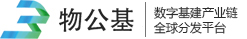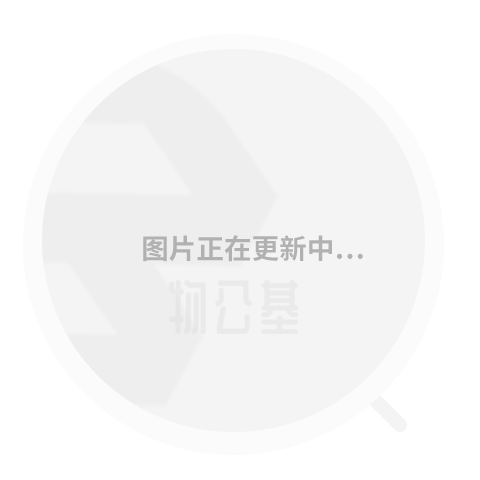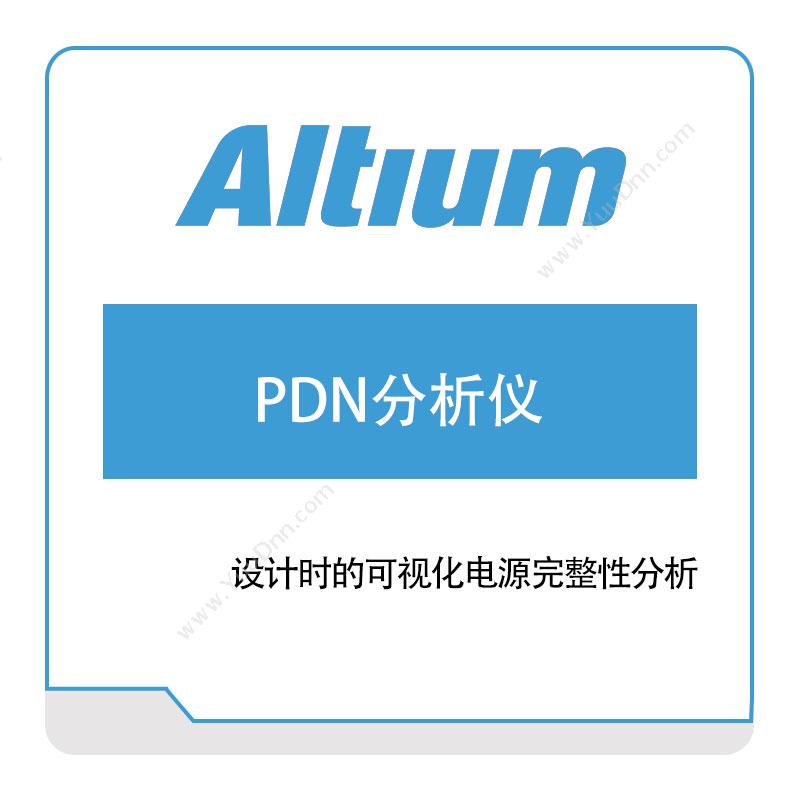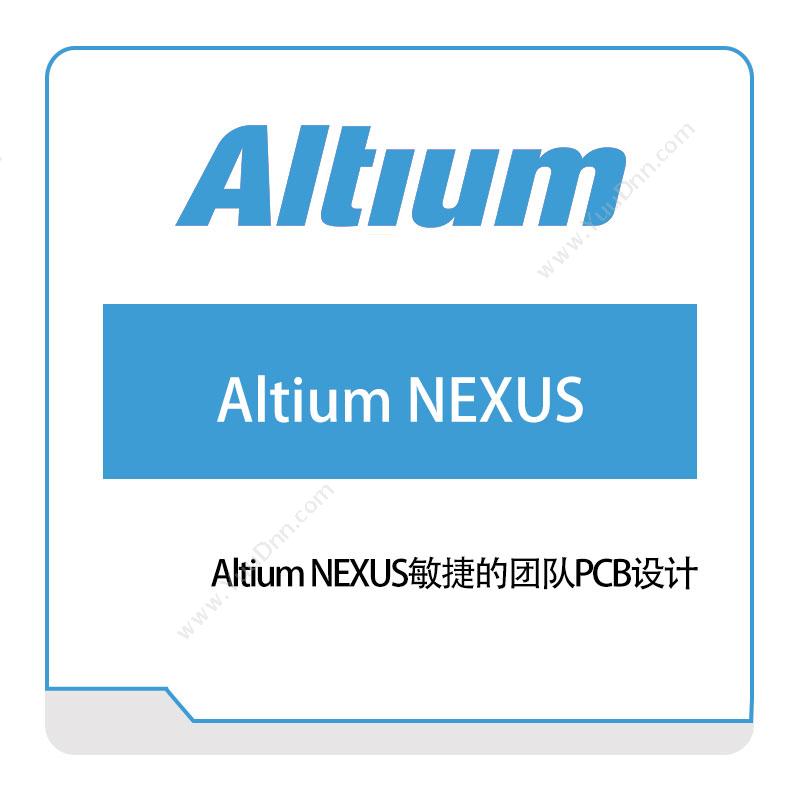首页
热门导航

 中文(中国)
中文(中国)
- English
- 中文(中国)
- Русский
- 한국어
- עִבְרִית

 中文(中国)
中文(中国)



OrCAD PCB Productivity Toolbox产品核心能力:
While varying in their capabilities, the utilities in OrCAD PCB Productivity Toolbox focus on improving existing use models and reducing designer input/interaction.
Polar Grid
The Polar Grid utility provides the ability to quickly and easily manage component placement and interconnect routing for circular boards, as shown in Figure 1. The polar grid utility is comprehensive and can be considered mandatory for designs that require this type and style layout.
Label Tuning
The Label Tuning utility provides auto-silkscreen component- name location/rotation optimization. It takes the unreadable label situation shown in Figure 2, and based on your settings, can auto-create the manufacturable version shown in Figure 3.
Toolbox Features
Other highly useful and productive utilities include:




1. 产品送达用户之日起 7 日内,出现“性能故障”,经由用户所购产品的生产厂家指定维修服务机构检测属实后,可以免费换货;
2.产品送达用户之日起,主机享有 12 个月保修服务,配件享有 6 个月保修服务。

1、若产品主机符合保修条件,根据保修卡与购机发票即可享受保修服务,若无法提供购买证明及保修卡,则以到货签收时间作为保修起算标准;
2、属非保修产品,用户所购产品的生产厂家指定维修服务机构做保外收费维修处理;
3、产品修复后相同的故障经用户所购产品的生产厂家指定维修服务机构检验属实后,享有 3 个月保修服务;
4、需要维修或检测的产品,向用户所购产品的生产厂家指定维修服务机构送修或检测过程中发生的运输、发货和处置费用由用户承担;维修或检测产品寄还用户时产生的运费由用户所购产品的生产厂家承担(仅限中国大陆境内);
5、需要维修或检测的产品,请用户及时备份机器内的数据。用户所购产品的生产厂家不对因数据丢失造成的损失负责;
6、产品在保修期内,维修中正常使用的零部件免费;
7、维修中被替换下来的零部件所有权归用户所购产品的生产厂家所有;
8、用户所购产品的生产厂家不对非产品标准配置的及未经公司认证的配件、软件或应用负责;
9、平台产品均按照国家三包政策执行(产品在未拆封的情况下),个别产品除外,如:定制产品,项目产品等。
10、本条款未尽事宜参考国家三包法律规定。

1、产品无购机发票和保修卡,亦不能在用户所购产品的生产厂家查询到相关的销售信息,且出库日期超过 12 个月;
2、产品主机和配件曾受到:非正常或错误的使用、非正常条件不当的存储、未经授权的拆卸或改动、事故、不恰当的安装造成的损害;
3、由于用户不当造成的损害,如液体注入、外力受损等;
4、未按产品使用说明书的要求进行使用,维修保养或以外运输造成的损坏;
5、 产品的损坏由外部包括但不限于卫星系统、地磁、静电、物理压力等非正常不可预测的因素引起的;
6、因不可抗力如地震、水灾、战争等原因造成的损坏;
7、其它不符合三包相关规定的情况。


您好,有什么能帮助您
2022-05-08 09:35您好,有什么能帮助您
2022-05-08 09:35
此用户没有填写评价内容
2022-05-08 09:35
此用户没有填写评价内容
2022-05-08 09:35
此用户没有填写评价内容
2022-05-08 09:35
此用户没有填写评价内容
2022-05-08 09:35